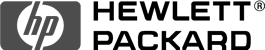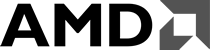Error 868
This issue caused by server address incorrect or DNS resolve issue.
Solutions:1. Verify your Internet address in your VPN Connection properties, should be the given domain or ip address.
2. Set to a public DNS servers instead of the ones given by ISP. OpenDNS with 208.67.222.222 and Google public severs 8.8.8.8 are recommended, China can use 114.114.114.114
Windows DNS setup tools:
http://www.sordum.org/7952/dns-jumper-v2-1/